
Details
In Blackjack, you are dealt two cards face up and the dealer is dealt two cards, one face down and one face up. The goal of Blackjack is to get closer to 21 points than the dealer without going over 21 points.
A Suit 'Em Up™ bet is a bet that your first two cards will be from the same suit.
A "Blackjack" is a hand that totals 21 points with the first two cards only. Blackjack automatically wins, unless both you and the dealer receive Blackjack, then you push. A total of 21 points with three or more cards (for example after a split) is not considered Blackjack.
Point Values
- Cards 2 through 10 = face value
- Face Cards = 10 points
- Aces = 1 point or 11 points, whichever makes a better hand
- Example: 6 + Ace = 7 points or 17 points
Suit 'Em Up™ Bet
The Suit 'Em Up™ bonus is paid when the player first two cards are suited. If the player's first two cards are not of the same suit, the Suit 'Em Up™ wager is collected; otherwise, the player is eligible for the single highest payout (see table at the end).
Once all Suit 'Em Up™ wagers are paid or collected, the hand resumes in the Blackjack standard fashion.
Terminology
Doubling - Double your bet and take only one additional card. You can only Double once in Blackjack.
Splitting - You can split the first two cards dealt if they are of equal point value. When you split, you must place an additional bet that is equal to the Ante. You will now have two hands. You can continue to hit for each hand, unless the split was made for a pair of Aces, in which case you can only hit once for each hand.
Table Limits - The minimum and maximum amount of money you can bet on a hand.
Ante - Your initial bet.
Hit - Take another card.
Stand - Keep the hand that was dealt.
Bust - Exceed 21 points. Player loses on a bust.
Push - You tie with the dealer and keep your bet.
Rebet - Place the same bet you made on your last hand.
Hard - Hand containing an Ace valued as 1 point. Example: Ace + King + 6 = 17 points.
Soft - Hands containing an Ace valued as 11 points. Example: Ace + 5 = 16 points.
Insurance - Insurance is an additional bet that the dealer has Blackjack. You can purchase insurance when the dealer's face-up card is an Ace. Insurance cost half the amount of the ante and pays 2:1 if the dealer has Blackjack. If the dealer does not have Blackjack, the insurance is collected by the house.
To Play
- Click chips to place a bet within table limits or click Rebet
- Click Deal
- If the Dealer's face-up card is an Ace, click Insure if you would like to buy insurance
- Click Hit, Stand, Double, or Split
- Continue to click Hit until you Stand, Double, Bust, Push, or until the dealer busts
To Win (meet one)
- You get Blackjack.
- Your hand is closer to 21 points than the dealer's hand and does not exceed 21 points.
- The dealer's hand exceeds 21 points while your hand does not exceed 21 points.
How the Dealer Plays
- Dealer Hits on any total of 16 or less.
- Dealer Stands any total of 17 or more.
- Dealer Hits on any hard total of 16 or less.
- Dealer Stands on any hard total of 17 or more.
- Dealer Hits on any soft total of 17 or less.
- Dealer Stands on any soft total of 18 or more.
Blackjack Payouts
| Winner | Hand | Payouts |
|---|---|---|
| Dealer | Blackjack | None |
| Player | Blackjack | 3:2 (first hand only) |
| Player | Other winning hand | Even Money |
| Dealer/Player Tie | Any hand | Recoup Ante (Push) |
Suit 'Em Up™ Payouts
| Cards | Payouts |
|---|---|
| Suited Aces | 60 to 1 |
| Suited Blackjack | 10 to 1 |
| Suited Pair | 5 to 1 |
| Suited Eleven | 3 to 1 |
| Any Other Suited | 2 to 1 |
Game Controls
Disclaimer
These rules are believed to be an accurate representation of appropriate game play. They may or may not contain errors and/or omissions. We reserve the right to correct and/or change these rules at anytime with or without notice to the player. Malfunction voids all plays and pays.
The translations of materials into languages other than English are a convenience for players who do not read English. These non-English translations have been done by machine translation. We have tried to provide an accurate translation of the original material from English. However, if there are inconsistencies between the English version and the contents of this help file, the English version will control. If you desire to review the original document in English, press the “Game Help Button” from any English language casino or contact your Casino.
© Spin Logic 2001 - 2019.
 - Tap to open the help page or access other options available for the game.
- Tap to open the help page or access other options available for the game.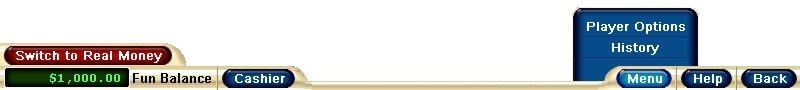
 Rules Tab - The Rules tab expands to display game rules, payouts, and dealer actions where applicable.
Rules Tab - The Rules tab expands to display game rules, payouts, and dealer actions where applicable.